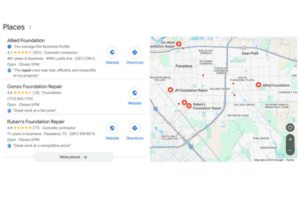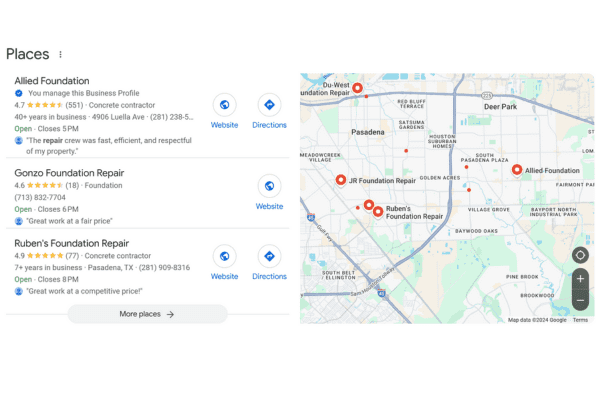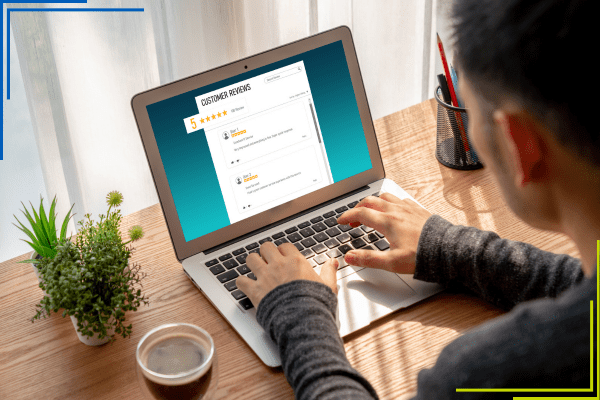Clicking “send” on that big marketing email can make you sweat a little. Once you hit that magic button, it’s off to the races. Your message is being delivered to hundreds or thousands of people. You hope that everything is right when they receive it – otherwise, you just wasted time, money, and their attention. Not to mention it’s embarrassing! Nobody wants to send a “correction” email, and they certainly don’t want their hard work to be anything less than worthwhile.
There are a few things you can double-check before hitting that send or schedule button. I will go over 8 things you should be sure to give a second look. To get a “real-time” check, make sure to send yourself a test email! Then look for these things:
Spelling and Grammar
This one is a given, but you’d be surprised at how many errors get missed. Proof and reproof, and have other eyes look it over that aren’t just yours.
Your “from” and “reply-to”
The person the email is coming from should not just be the business. It will work, but when emails are sent from a person – or even a “person at the company” – they’re more likely to be clicked on than emails that just come from the company name. For example, “Jen Spicola at Captevrix” is more personal and less robotic than just “Captevrix”.
Also, if the email you’re sending is one that you’d love replies from (example, one that is offering a service and you want leads) – be sure the reply-to address is one that not only accepts reply emails, but is monitored. While many larger companies send newsletters with a “no-reply” email address, it’s best for small businesses to be more personal and allow direct replies.
Any Dynamic Tags / Placeholders
When you send out an email and use dynamic tags, such as “FIRST NAME” – where it fills in the information from your CRM, there are a few things to remember. First and foremost, you should make sure your contacts database includes this information for at least a good chunk of your contacts. You should also make sure there’s a replacement in place if the contact doesn’t contain this information. For example, using “there” if the contact doesn’t have a first name to use, so the email says “Hi there!” You should always test this and make sure it’s producing the name or other tag the way you want it to.
Your Subject Line
Subject lines aren’t just about being eye-catching enough to lure someone to open it. It’s also important that they give a good representation of what you’ll find in the email. Not only should they be relevant, but they should avoid terms that may make you get sent to Spam. Terms like “Free”, “Clearance”, “Buy” – all things that may send your email to the virtual incinerator.
Legally Abiding
With the CAN-SPAM Act, a commercial email has to have a few things: 1) the ability for someone to unsubscribe or opt-out of it, 2) a physical address of the business, 3) a clear identifier of who is sending the email – and nothing misleading, and 4) a subject line that is relevant and clearly indicates what is in the email. Failure to abide by these rules can result in fines of up to $16,000 for EACH email violation.
Web-Based Version
Make sure there is a link to view your email on the web if it doesn’t render properly in someone’s email. Some email marketing softwares automatically create a web version, and others, like HubSpot, require you to select the option and create a web address.
Check Your Links
There is nothing worse than sending out an email, only to find out a link doesn’t work. Check them ALL. Not just your main call to action, but anything in the email with a link. Make sure your web-based version link works, any social media follow links, links for people to share the email and the link to your website itself.
Accessibility
Test your email on different platforms and browsers. Does it render properly and look correct on mobile? Tablet? Desktop? Also checking how it looks in different email clients – like Outlook, Gmail, Yahoo, etc. Does it look how you want it to on Android and iOS?
Some email marketing softwares, like Blitz Software Solutions, allow you to check all of these platforms and browsers with just the click of a button, even if you don’t have access to them.
There are certainly other things you can do to double-check yourself, but these are just a few major ones. To avoid costly or embarrassing mistakes, print out this checklist and make sure you take a look at each tip before clicking that send button!