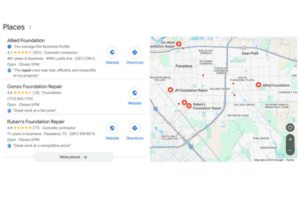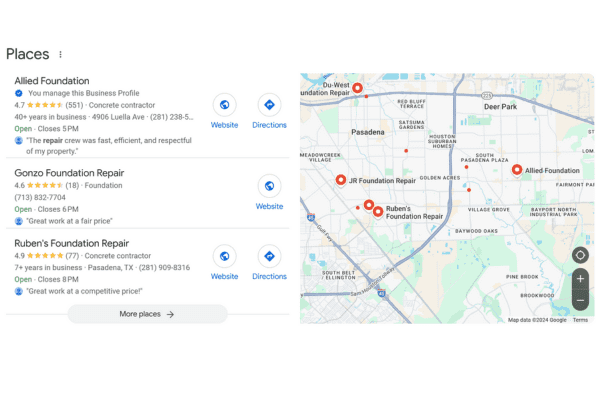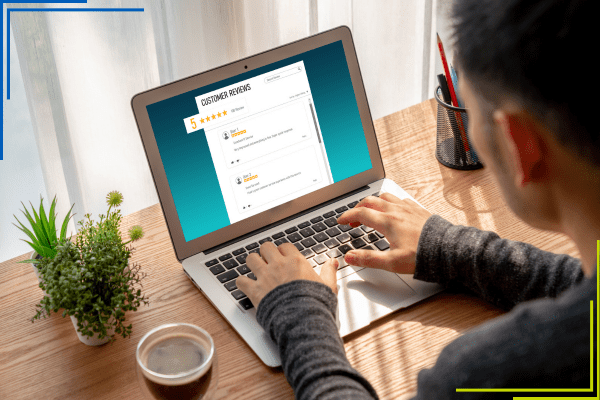You have decided it is time to redesign your website. Some of you may have really good reasons as to why you want to redesign your website, and others just want to because they “feel” it is needed. For those that are ready to get started, let’s back up for just a minute and be sure to do this the right way; let’s start from the beginning.
Do You Have a Branding Guide?
If you don’t know what this is, then we should talk. Your website is at the heart of your brand, and it should be following your branding guide. Every marketing piece you create, every public relations message you write, every customer service experience should revolve around your branding guide.
Ideal Branding Guide Should Have the Following:
-
- Colors of your logo and colors to be used in your crafted marketing material. The colors should include your RGB and CMYK numbers. This way, there won’t be a question if you used the right blue or green in your marketing piece.
- Fonts: It’s always nice to know what font your logo uses. But what’s even better is to know what font is perfectly paired with it. Your guide should include what fonts to use for all communications.
- Voice: I don’t always see this in a guide, but this should be in your branding guide. What is your brand’s voice? What tone should you use in your marketing pieces as well as public relations messages? Also, this is very important, what tone should your customer support be using. This is all part of your brand.
- Personality: It’s good to know what kind of personality your brand has. Is it very business-like with strict rules, or is it known for its amazing customer service and “go above and beyond” attitude. This should also be what your entire team should know about your brand.
- Layout rules: For example, I have worked for an organization that no matter what communication was, the logo is always placed in the upper right-hand corner of all marketing materials. Now, of course, this was before websites were a large part of your marketing, so I’m sure that rule changed a bit. Deciding on layout rules and graphic rules in your branding guide is very helpful when planning your website.
The Functionality of Your Website
Think about this; not just what you want your website to be able to do, but what does your customer want it to do? If you are not involved with your customers on a regular basis, then speak to the employees who are. See what they are saying in reviews and social media. Ask your customer support what the customers want your new website should do. Of course, be within reason as you have a budget to stick with. I didn’t cover the budget as we are all amazing professionals and know that we have to have a budget for anything we want to accomplish.
What Does Your Website Need to Do?
Here are a few examples to think about. Every industry and brand is different, but these are things your web designer and coder would need to know before scoping out the site.
- Do you need events listed?
- Do you have an app that takes appointments or reservations that needs to be integrated with your website?
- Sign up for classes
- Show a count-down to various events
- Do you need videos on your website?
- Is it an e-commerce site? If so, which shopping cart are you using?
- Do you need a type of login portal?
- Do you need a blog?
- What does your team need in order to update regularly?
These are just a few off the top of my head ideas you need to tell your designer before getting started.
These are some very basic steps you need to take before you even meet with your designer. Next, I want you to really impress them by looking like you really know your stuff.
Find 3 websites you absolutely love. Make notes of what you love about them and why. If there is anything you don’t like, be sure to point that out too.
Now find 3 websites you hate! Make notes about what and why you hate the sites. If there is anything you do like, note that as well.
Now let’s take it one step further. I know you will look for these websites on your desktop. You know it’s true, but think about where you regularly search for things online? I’m willing to bet my paycheck; it’s your phone. Be honest with yourself; you look on your phone when researching items. I know I do. Look at the websites you found on your desktop and now look at them on your phone. Make the same notes about what you like and dislike on the mobile view you are experiencing.
One thing that most folks don’t realize is this: when you think about the design and functionality of a website, we build with mobile in mind first. Most of this has been made easier in thought because sites are normally built with a responsive template. The days of having two sites to run are long gone. And if you have two sites (desktop and mobile), then that is reason enough to get your site rebuilt.
There is much more that goes into redesigning a website, but as you do this, think about what your ideal customer wants to see. Not what you want, but what they want. As the old saying goes, “It’s all about the customer experience.”