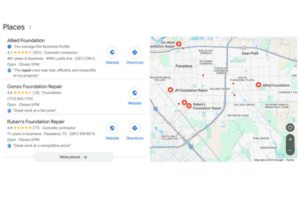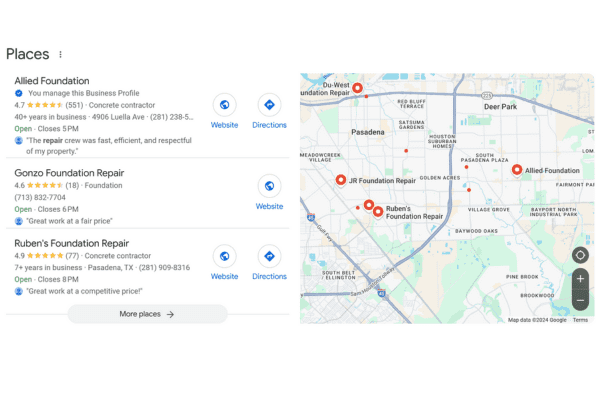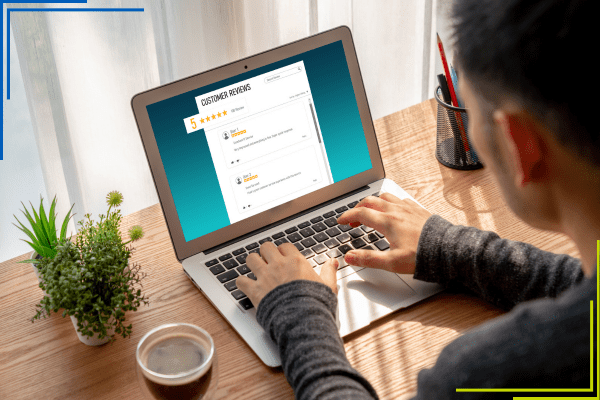With the sudden influx in working from home during the COVID-19 pandemic, some businesses and their employees alike are struggling to make ends meet. The importance of the face-to-face communication that was once taken for granted is now something we strive to duplicate.
Communicating with your co-workers, employees, and even your customers during this time is hugely important. Here are some tools to help!
Keeping in Touch
The importance of maintaining a personal relationship with your staff and co-workers, as well as the ability to train and talk through things is vital to your business. Here are a few of our favorite sites and applications and what they’re used for:
- Zoom: This one is probably the most popular and talked about video conferencing tool. You can start by creating a Zoom account – it’s free to sign up. There’s a Pro version available, but the basic free version is sufficient for meetings that are 40 minutes or less. Like any conferencing tool, you’ll need a webcam and microphone, which many computers have these days.
Once you’re all set up, you can utilize their helpful features such as screen sharing, whiteboard, and integration of calendars. This is a highly recommended tool if you need to have group meetings or training sessions, as even the free account lets you have up to 100 participants.
- Hangouts Meet Video: Part of GSuite, this video meeting tool is very simple to use. The benefit of using Hangouts is that you don’t have to worry about what accounts or plug-ins the person you’re calling has. They will always be able to click your link and join the call quickly.
Hangouts Meet also has iOS and Android apps to make it easier to join a call anywhere. And of course, since its part of GSuite, you’ll find integrations with Google Calendar.
- Slack: Since keeping the line of communication open is so important when it comes to working from home, we highly recommend this solution. Rather than sending emails back and forth and waiting on responses, it’s a live chat offering different channels and threads. You can divvy up chats by team, project, client, or whatever else is relevant to your organization. There’s also file sharing, face-to-face video calling, and screen sharing as well. Slack also connects with other tools, such as DropBox, OneDrive, Google Drive, Zoom, HubSpot, Salesforce and more, making it a one-stop solution for your work-from-home communication.
Collaboration
While the above tools are great for seeing and talking to your co-workers, collaboration on projects is just as important.
- Teamwork: This is the king of tasking! Working from home has its vulnerabilities to employees that don’t stay as “on task” as they would if they were in an office full of colleagues. Even when you’re not working from home, it’s still a great collaboration tool to be able to visualize projects, due dates and who is assigned what tasks.
This project management system allows teams to work together seamlessly and automate workflows. Assign tasks, add subtasks, assign due dates, check off what is done, make notes, tag your colleagues and more.
For smaller project needs, there is a free version. If you need to upgrade, the pro version is as little as $9 per month. You can try any version for free.
- Aircall: What about the phones!? Something most companies struggle with. Do you forward your lines to one person’s phone? Do you have someone call in and check messages?
Aircall is a wonderful internet phone service that has all the features of a desktop phone, plus some extras. Answer calls, forward them to co-workers – you can even assign tasks based on them. You can make notes on the contacts for people who have called, and when you forward them on, you can talk to your colleague first and pre-screen, or just send it right to them.
The best part is, you can get a 7-day free trial to be sure it’s right for you.
Marketing to Your Customers
A mistake many companies are making during this time is discontinuing their customer outreach. They stopped posting to social media, paused campaigns – and we get it, money may be tight – but keeping in touch with your customers and letting them know where your company stands can be done for free just by simply posting daily.
Now is not the time to drop off the face of the internet and not be found. For one, it’s a lot harder to “come back” if you haven’t kept up your presence. And two, if you are a company that is still operating, your customers need to know it – and if you aren’t – they need to know that too!
- Hootsuite: If you’re finding yourself a little bogged down, this tool may be for you. You can schedule your social media posts ahead of time and keep your presence up. It connects to various social profiles, like Instagram, Facebook, Twitter, LinkedIn – a total of over 35 networks.
They also provide great analytics, content curation, easy social media monitoring and the ability to promote your posts from within Hootsuite. While they do have paid options, there is a 30-day free trial to test it out.
- Canva: Coming up with what to post to your audience can be a struggle. But this tool makes it very easy to create content. With so many templates, free photos and graphics, you can create anything from Instagram posts to presentations and email headers.
With Canva, you can even create custom virtual backgrounds for your Zoom meetings while you’re working from home. They have pre-designed templates, or you can design your own and easily upload them.
Canva sizes everything exactly for what you need to create, and even offers pre-done graphics that relate to current events – like the COVID19 post seen here:
You can upload your own photos, logos and other content to drag and drop right into your design. Like with many tools, there is a free version, but you can upgrade for some additional features.
As always, if we can help you in any way, whether it be a work-from-home consult or checking over your website to see what we can recommend, you know where to find us.