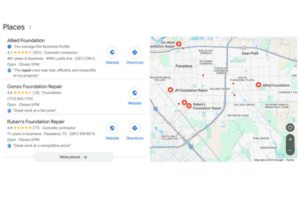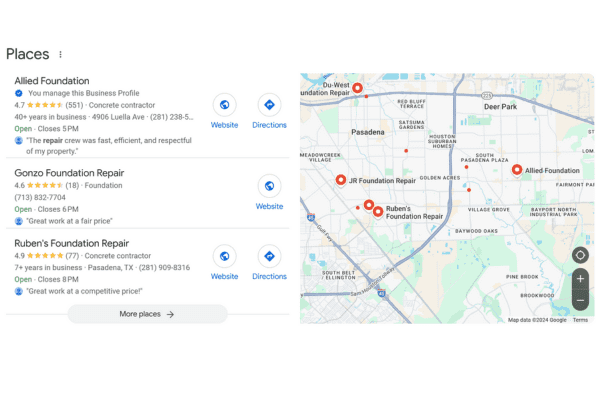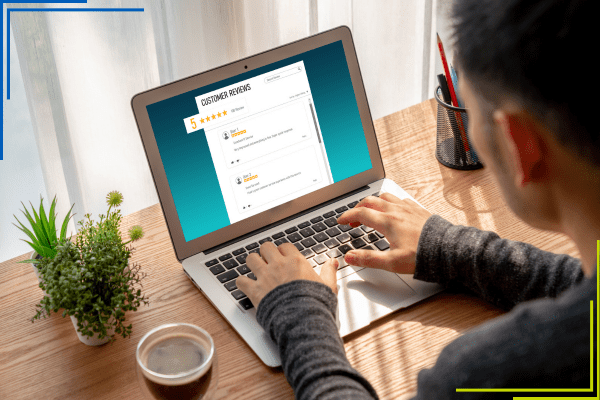Investing in a website redesign is often a hard pill to swallow. It’s only been 3 years since you shelled out those thousands of dollars, so why is someone telling you it needs to be done again? I understand that all too well and hear it on a daily basis.
As more and more consumers are connected online, your company’s “storefront” is shifting to what you look like there. Is your website friendly, concise, optimized and appealing? Is it designed with mobile responsiveness in mind? Technology has changed dramatically in the past 3 years and to ensure you are on top, it may be time to consider a new website.
On the other hand, if your website was built correctly and has been maintained over the past few years, there may be no need for anything other than minor tweaks to update it. A new design is not always the answer and there are many experts that can help you determine if investing in a new site is a wise investment.
According to recent studies, a person’s average attention span is about 3 seconds! In 2-3 seconds after someone lands on your website, they are going to make up their mind if they want to keep looking or move on. Simply amazing isn’t it? You have to make a hell of a first impression to keep them looking, wouldn’t you think?
Ok, so you have talked and decided it’s time for a new website. Take these 7 tips to help make sure you are on the right track.
Make sure your contact information is up to date
I know this is probably a no-brainer, but go through your site, make sure all of your information is correct. Link to your social channels (and be sure they’re linked correctly) and provide all contact information. This not only helps someone contact you if need be, but also builds trust in you and your company. Would you trust a company that doesn’t tell you where they are located?
Fonts, colors and design
Picking the font pairs that work together improve not only the user experience but the presentation. Don’t forget, you have about 2-3 seconds to grab their attention when people land on your site. Make them count. A professional web/graphic designer can help you match the perfect fonts and colors.
URL Redirects
We find this is one of the most overlooked points when redesigning. Inventory your current links and create 301 redirects to the new pages when you are ready to go live with the new site. Doing this ensures you retain the SEO value of the old links and at the same time directs users to the new page.
Focus on User
Focus on the user, I’ll say this again – focus on the user! You aren’t creating your new website for search engines to read and they don’t pay the bills. Search engines are evolving and reading more contextually now. If you create a beautiful site for the user, optimizing it to look good for the robots is easy. Spend more time thinking about the user experience – it will be worth it.
Responsive Design
In the past websites had a regular version and a mobile version. Still, to this day, I see people opting for a mobile version of their site. Building your site as a responsive site makes so much more sense. Responsive simply means, your site adapts (using style sheets) to the device that the user is viewing on. This ensures you only have one site indexed and makes it easier for the user to view and easier for the search engines to index. Simple enough, right? The bonus on top of that, you only have ONE site to maintain instead of a mobile and regular version.
Images
Don’t skimp here. Avoid the low quality and generic images. People are smart to the web now. This new website is your company image, never forget that. Try to incorporate pictures that you have taken personally, or hire someone to capture the best of your company!
Distractions
NO DANCING BANANAS! Seriously, I had the opportunity once to see a website someone had designed that had literally dancing bananas along the edge of the screen. Reduce the distractions, let people focus on who you are and what you do. Don’t auto-load youtube videos with audio, avoid scrolling text, etc. These are distractions that take away from who and what you are.
These seven tips are just a start but will help you get thinking about what to accomplish when redesigning your website. Take your time and plan it out, it will be worth every second.