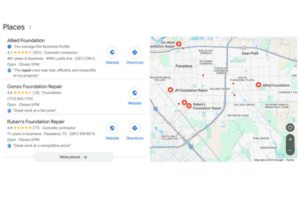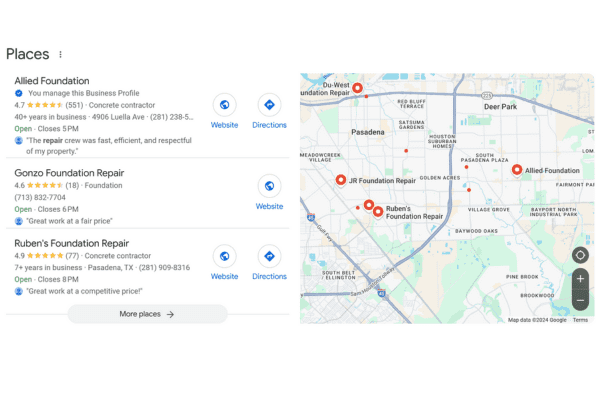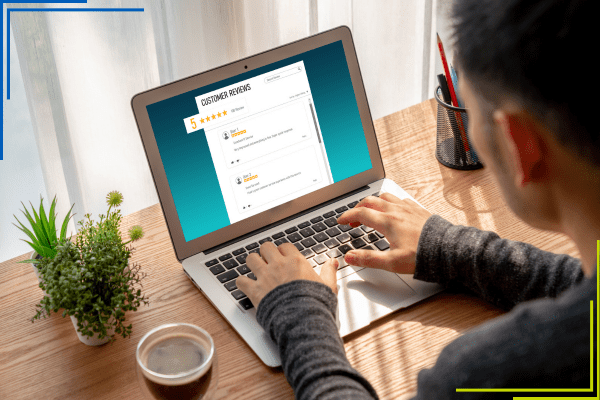The Facebook spam email messages are in full force and unfortunately, it doesn’t look like it’s coming to an end anytime soon. Facebook spam involves contacting people with unwanted content or requests, such as “click this link or your page will be deleted”. Spam can spread by clicking unsafe links or installing software that allows others to gain access to people’s Facebook accounts or your computer.
SPAM Emails From Facebook
These fake emails say that you are out of compliance, have copyright issues, and claim to delete your page. Don’t be fooled, it does look like it is coming from Facebook. Spam can appear in other areas, such as message requests on your messenger app. To find those spam messages you should follow these steps.
Desktop
- Start Facebook in a browser and click the chats icon.
- Tap ‘see all messages’ and then the three dots and choose message requests.
- From there you can switch between ‘you may know’ and ‘spam’.
Mobile App
- Tap your account icon on the top left.
- Choose message requests in the menu. (Now you may toggle between the You May Know and Spam tabs to see all the message requests.)
Tip: Even if you don’t see anything on the mobile app, you should still check your desktop.
Not all the messages in the Spam folder are spam, they can also be from people you are not friends with. Spam is noticeable by terrible grammar such as fractured English and lots of typos. Spam may also try and sell you something such as a service or product. Most importantly, spam will have external links that could be dangerous, toxic, and unsafe for the person who opens it.
If you clicked on something that was spam or your account is posting unwanted posts or sending unwanted messages to your friends, keep reading below.
What To Do With Facebook SPAM
The first thing you should do if you get a spam email or message on Facebook is to report it to Facebook. By reporting the spam you can help Facebook protect other people from getting the same kind of spam.
DO NOT open or click on any link that is sent to you from an unknown source or if it looks funny. Also, pay close attention to the senders that appear to be Facebook. Your account could be hacked and give the hacker access to personal information, post spam or inappropriate content, or use your account to spread malware.
You should also go to settings and change your password immediately.
Check your login history to check for any unusual logins that were not made by you.
Check your activity log and delete any unwanted actions that are available.
Delete any photos, pages, groups, or events that you did not create.
How To Stop Facebook SPAM
Changing your Facebook profile settings to Privacy. By doing this you can now change how you get message requests. Here you will find the option to change the privacy of each message option off or on. Neal Shaffer says “Eliminating email notifications will remove any potential spam message from Facebook.” His advice is to go to your settings and privacy on your Facebook account and make changes to how you receive notifications.
If you are getting emails or messages for your business Facebook page that say you are violating copyright laws, are not in compliance with their rules, or claim to be giving warnings about your account and threaten to delete your account if you don’t click “confirm” or a link, don’t do it. It is most likely spam. You have to pay attention to the links and ensure it truly is Meta who is sending the communications. To find out the true status of your page go to this link: http://facebook.com/accountquality
Your best option is to report, delete, and block the profile that the message is coming from. If you’re unsure if a message you are getting is spam, reach out to us and ask us. We are in your corner and will help with whatever you may need.