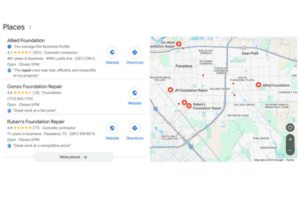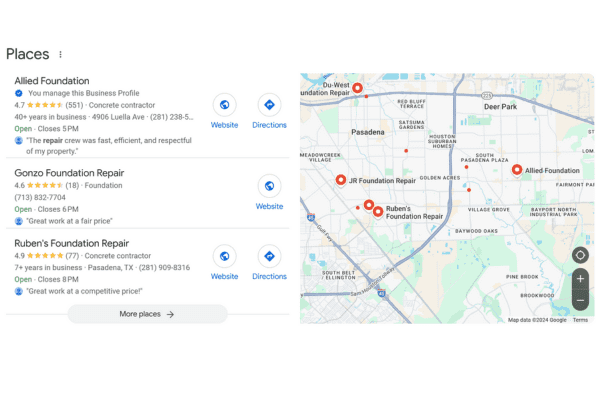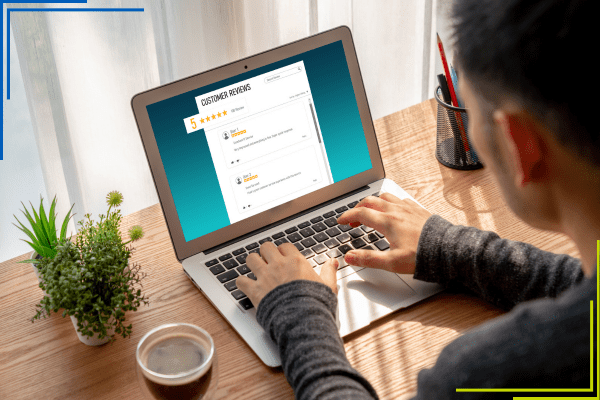Video and messaging chat have become popular with both casual and business users. From messaging apps like WhatsApp, Skype Mobile, Google Hangouts and Viber it is obvious that the consumer is wanting more options to improve their communication tools.
The developers of SnapChat, a popular chatting app available on Android and iPhone, seem to want in on the action. Recently, their team announced they would add a SnapChat Video Chat feature, creating yet another option for users. SnapChat Video allows video calls up to a group of 15 people. These people must already be created into a group chat before the call takes place.
Learn how to Snapchat Video Call
- Launch Snapchat and choose a chat threat
- Click the video camera button on the top right corner. You and the person/people you’re calling must be online to video call. They will get a notification of a call coming in if they are not on Snapchat at that time.
- Once your friend/friends accept the call you will be able to see them and they can see you.
A post from the official Snapchat Blog explains:
Snapchat was founded, and still is, a messaging app that allows a user to send a short video clip to another person. What makes them different from rivals? Well, currently, the app lets you take pictures and videos and send them to a user. When you send those pictures and videos, you have to set how long the person can view them for. After that, the recipient can’t see it anymore….It’s gone!
Happy Chatting! We’ll be trying out the new features here at Captevrix and we’ll let everyone know what we think.