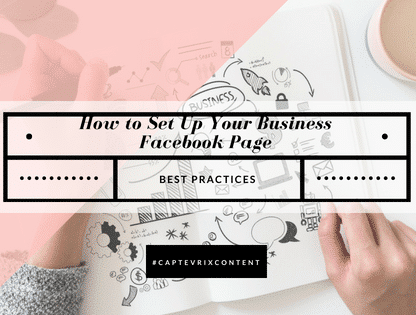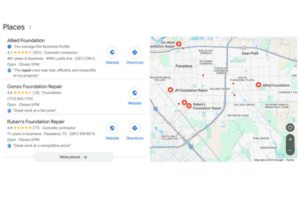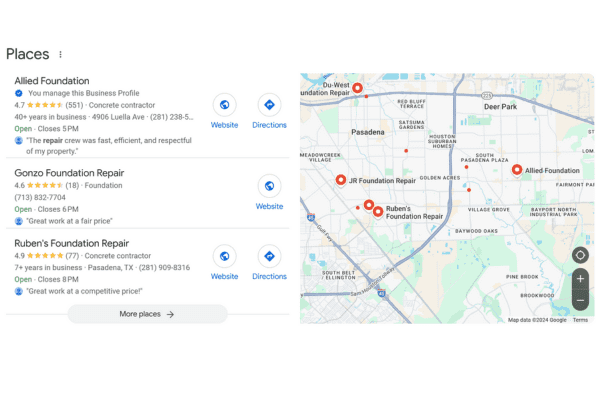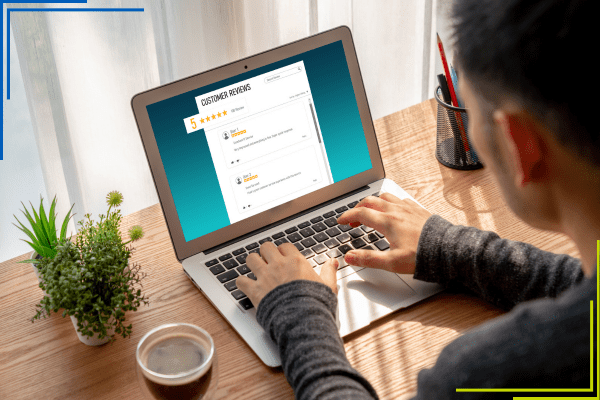Having a Facebook page for your business is a serious matter these days. A large percentage of all consumers consult social media before they make a purchase, looking for information and reviews from other users. If you have not set up your Facebook page yet, here’s what you need to do to get started:
Sign Up
Before you can get to the fun of decorating your Facebook page, the first thing you need to do is actually register your account. Start by going to Facebook.com/Business. This is a distinct web address that will ensure you are signing up a business page, not a personal page. You will need to enter identifying information about your business such as your location, what type of service or product you offer, and more. This will ultimately be used to help other users find you on the web. Make sure that you choose a simple username that can also be easily searched later on. However, there may be some drawback to going this route.
The issues with starting a business only account are pretty big:
- You will probably need a second phone number to associate with the account. This may not be a problem if you have a work cell, however checking two phones for your private account and business account can be trying
- You cannot like other pages. Your page will be stand alone and if you rely on networking to get leads or clients, this can be a huge drawback for you.
- You won’t have a search bar at the top of the page, since you cannot like other pages.
So what can you do about this?
If you start your business account from your private profile, you should link your profiles together. There are a lot of advantages to linking your private and business profiles, and take comfort in knowing that anyone on your business page will not be able to tell who is linked to or admin of that account. The function just allows you to toggle through your business and personal accounts easily, and helps you get around the limitations that a purely business Facebook profile would put on you. To switch from one page to the next, look to your left sidebar, which should clearly show your alternate page. But be cautious. Always look at the top of your page when posting to see which account you are posting as.
If you are worried about posting on the wrong profile with the wrong voice, you can always change your posting preferences. To get to your posting preferences, go to Edit Page, Update Info, then select Your Settings in the Page dashboard. The trick with Facebook is to really get in there and see, as the settings may be a little confusing to the novice user!
A good tip: after you add your business profile and link it to your personal profile, add your business page as your employer. Putting this information in your ‘Work and Education’ section. This lets the friends that you’ve already established on your personal page know about your page, and it could be your first bit of recognition.
Upload Your Pictures
Once your account is registered and you are logged in, you can begin uploading pictures. Facebook uses a variety of different picture styles, so you will need one large image for your page header, as well as a smaller image to serve as your main avatar photo. This smaller image is what appears when people search for you, so it is best to use an easily identified logo or mascot that people will recognize.
Add In-Depth Information
Now that your pictures are in place, it is time to start filling in the real meat of your profile. You can add to your About Us section, give a short description of your services and why your business is the best. You can also add contact information and a call to action that will drive users to schedule appointments or head to your store.
Start Making Posts
The best way to use Facebook is to post regularly from your account. Remember, you can pin a post to the top of your page if you are having a month-long promotion or some other major event. Otherwise, your posts will create a timeline featuring your latest activities. You can also create polls and contests that engage users to interact with your brand along the way. Make sure that you are posting links to your website’s blog if you have one so that you can get people to your homepage!
That’s all there is to it. Setting up a business page on Facebook usually only takes a few minutes and then you can get down to the real business of promoting your products and services to the whole community.