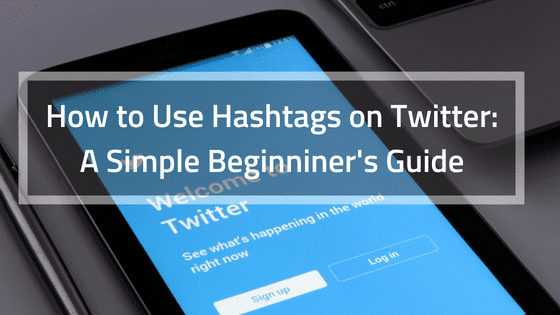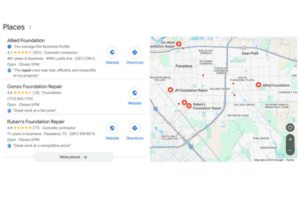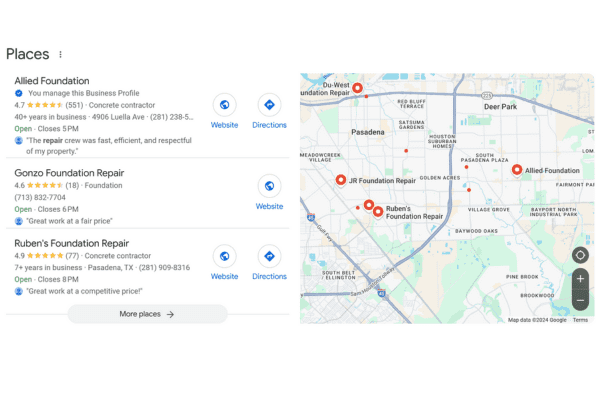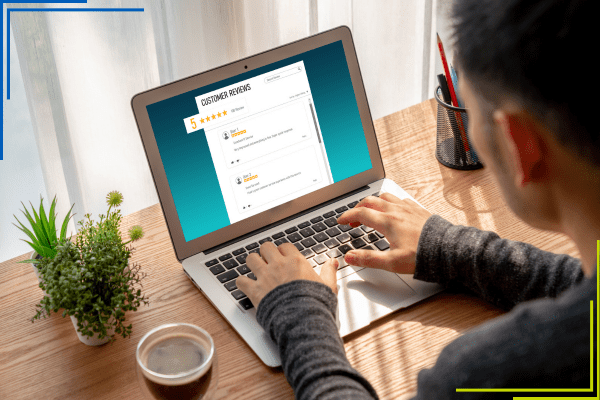An important part of any company’s social media presence is knowing how to utilize each platform to their advantage. Twitter is a social media powerhouse, not just for private use but also for business use and knowing how to utilize it is important to your social media success. One of the hallmarks of Twitter is the hashtag. In order to make the most out of your social media presence on Twitter, it’s a good idea to know how to make the best use of hashtags. There are some simple things to keep in mind that will help boost the effectiveness of your Tweets.
Hashtag Basics
Hashtags have become so ubiquitous that it was added the Merriam-Webster Dictionary in 2010. They started on Twitter, but have since been added to platforms such as Facebook, Google+, and Instagram. But what are they? Hashtags were invented as a way to index Tweets around common ideas and phrases.
A hashtag is created by using the ‘#’ sign (also known as a hash sign) and then immediately typing words after it. Any spaces or symbols will make the hashtag not function. The phrase following the hash sign then becomes a clickable link that will bring the user to a page containing all other Tweets that use that same hashtag. Though the anatomy of a hashtag is the same across platforms (a # sign followed immediately by words or a phrase that functions as a link), the way in which you use them on different platforms differs and varies slightly. We’ll take a look at their use and function on Twitter. That will give you a solid foundation that you can apply to your other social media accounts.
Tips for creating your own hashtag
Hashtags are easy to create. Simply type the # sign and then type words. Simple, right?
However, there are few things to keep in mind to make sure that your hashtags are being used effectively. When crafting your hashtag, keep these tips in mind:
- Keep it short – A hashtag that’s too long can be confusing and can actually decrease user engagement with your post. For example, #celebratenationalcookieday is difficult to use. #CookieDay is much easier to read and understand. Most users won’t type in too many characters so make sure yours isn’t too long. Additionally, Twitter has character limits per Tweet, and you don’t want to eat that up with a hashtag that’s too long. Sometimes people use abbreviations instead of full words. For example, #TBT is easier than #throwbackthursday.
- Use capitalization – Sometimes making sure that you use capitalization can help your audience distinguish different words. #MakeAWish is easier to read than #makeawish.
- Make it memorable and relevant – If you want to make a specific Tweet for a particular social media campaign, you don’t have to use your company name. It can be a phrase associated with your campaign or company. For example, McDonalds’ Twitter account frequently uses the hashtag #imlovinit.
- Less is more – Using more than two hashtags will reduce engagement with your Tweet. Make sure that if you’re using a hashtag, that it’s relevant. Too many hashtags – or worse, hashtagging every word – will make your Tweet harder to read and you’ll lose your audience quickly. Keep it simple and intentional. One, maybe two, hashtags per Tweet is ideal.
Creating your own hashtag is easy. With these tips, you can create a sleek hashtag that will help gain good attention and connect with your audiences. But knowing how and when to use them is equally important.
How to use hashtags
A great way to use hashtags on Twitter besides creating hype for your own brand is to join in existing conversations. Take a look at accounts that are similar to yours and see which hashtags they are using. You can also click on hashtags that you are interested in using and see what kinds of conversations that hashtag is being used in. Joining existing conversations can be a great way to connect with your target audience.
Before you use a hashtag – whether you created it or it’s an existing one – perform a quick search to make sure that it hasn’t been used before – especially if you’re using abbreviations. If the hashtag has been used, make sure it’s been a long time since its last appearance and that it is at least somewhat related to your topic. If you were trying to create a campaign for National Solar Flare Week and wanted to use the hashtag #NSFW, a quick search on Twitter would tell you that’s not a good idea. That’s an existing hashtag meaning “Not Safe For Work” and is likely something you don’t want associated with your brand. Another reason to search potential hashtags first is to make sure that you don’t hijack a conversation. Joining a conversation using a hashtag that has nothing to do with the rest of Tweet just to get exposure will be seen negatively by your audience. If you’re using a common, popular hashtag, make sure that it’s relevant both to your Tweet and your brand.
Use #Hashtags to your success!
Whether you’re creating your own hashtag for a specific marketing campaign or using an existing hashtag to join in a conversation, using hashtags is a great way to boost your connection with your audience. Using these tips will boost your interactions on Twitter and help your hashtag experience be a positive one for everyone involved.