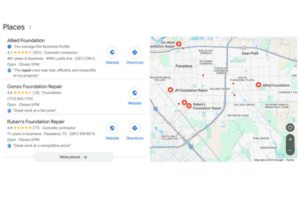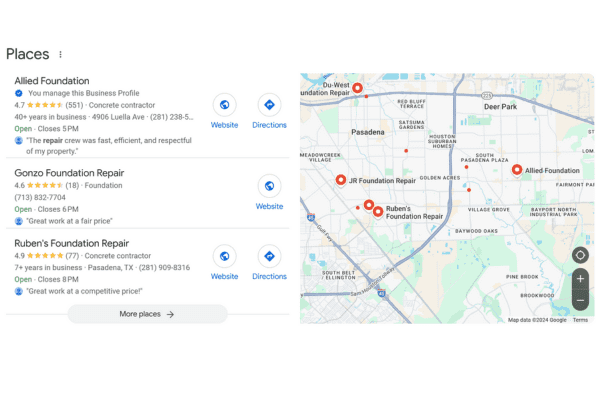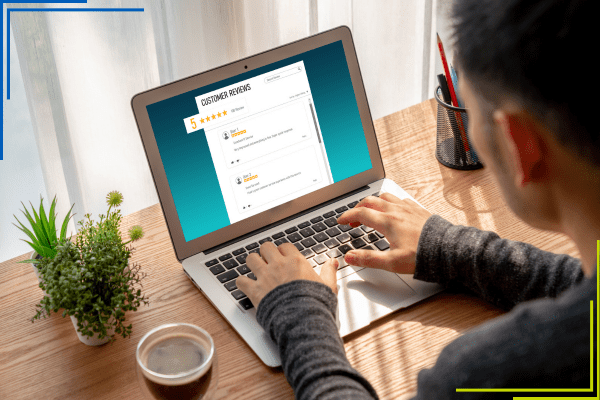In the world of social media management, businesses often need to maintain control over their Facebook pages to ensure a positive and welcoming online environment for their audience. To achieve this, they have the option to either “ban” or “block” users. While these two terms may sound similar, they have distinct meanings and implications. In this blog, we’ll explore the differences between banning and blocking a person from a Facebook business page.
Banning a User On Your Facebook Business Page
Banning a user from a Facebook business page involves taking specific actions to restrict their interaction with the page. Here’s how it works:
1. Limited Interaction: When you ban a user, they can still see your page and its content, but their ability to engage with the page is severely restricted. They cannot like, comment, or share your posts, and they cannot send you messages through the page.
2. Removal from Followers: Banning a user will remove them from your list of page followers. They will no longer receive updates or notifications from your page in their news feed.
3. Anonymous Actions: The user who has been banned won’t receive a notification that they have been banned. It’s a more discreet way of handling disruptive or unwanted individuals on your page.
4. Ability to Revoke: You can unban a user at any time if you change your mind or if they’ve shown better behavior. To do this, go to your page settings, click on “People and Other Pages,” find the banned user, and click “Unban.”
Banning is a useful tool for managing user interactions and content engagement without completely cutting off a person from your page. It can be especially handy when dealing with users who may have crossed the line but are not necessarily trolls or spammers.
Blocking a User on a Facebook Business Page
Blocking a user on a Facebook business page is a more extreme measure. When you block a user, you essentially cut off all connections and communication between them and your page. Here’s what blocking entails:
1. Complete Disconnection: Blocked users can no longer see your page, its content, or any of the posts on it. They won’t be able to like, comment, or share anything on your page. Your page also disappears from their list of liked pages.
2. No Messaging: Users who are blocked cannot send you messages through your page or any other means on Facebook.
3. Irreversible: Unlike banning, blocking is a more permanent action. Once you block a user, you cannot easily undo it. If you want to allow them back, you would need to unblock them on your personal profile, as they would not even be able to see your page to interact with it.
4. Full Privacy: When you block a user, your page’s content will also be hidden from them when they search for your page or view your posts on their news feed.
Blocking is typically reserved for individuals who engage in harassment, spam, or other forms of harmful behavior that you want to completely eliminate from your page. It’s a measure to ensure your page remains safe and positive for your intended audience.
Choosing Between Banning and Blocking a User on a Facebook Business Page
The decision to ban or block a user depends on the specific situation and the behavior of the individual in question. Here are some factors to consider:
1. Severity of the Behavior: If the user’s actions are mild or a one-time occurrence, banning might be sufficient to deter them from further unwanted behavior. For more serious violations or persistent harassment, blocking is a more appropriate response.
2. Desire for Engagement: If you still want the user to have some level of access to your page and its content, banning might be more suitable. If you want to completely cut them off, blocking is the way to go.
3. Reversibility: Banning is a reversible action, so if you think the user might change their behavior, it’s a more forgiving option. Blocking, on the other hand, is not easily reversible.
4. Privacy Concerns: Blocking ensures complete privacy and removal of your page from the user’s view. This can be a consideration if you’re dealing with a problematic or dangerous individual.
5. Impact on Your Page: Blocking may result in a more noticeable drop in your page’s engagement and likes, as the user is entirely disconnected. Banning, while restricting, may still allow you to maintain a larger audience.
Understanding the difference between banning and blocking a person from your Facebook business page is crucial for effective social media management. Banning is a milder action that limits a user’s interaction but maintains a level of connection while blocking is a more severe step that cuts off all communication and visibility. The choice between the two should be based on the specific behavior of the individual and the impact you want to achieve. By using these features wisely, you can create a safe and welcoming online environment for your audience while maintaining control over your business page.